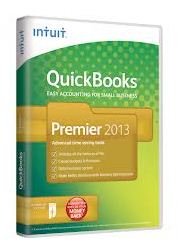 While QuickBooks® is user friendly most people still need QuickBooks training to effectively set up the accounting software, efficiently utilize appropriate features and ensure their data is being input in a correct manner. Nothing is more frustrating to business owners than not trusting the numbers in their accounting software; accurate numbers they need on a daily basis to make wise business decisions.
While QuickBooks® is user friendly most people still need QuickBooks training to effectively set up the accounting software, efficiently utilize appropriate features and ensure their data is being input in a correct manner. Nothing is more frustrating to business owners than not trusting the numbers in their accounting software; accurate numbers they need on a daily basis to make wise business decisions.
Lloyd Cazes CPA, QuickBooks Training classes are designed to meet the needs of each and every attendee and here is how we accomplish that goal. We conduct small classes, typically with 5 attendees or less and call one to two days in advance of the class to identify your biggest problems in business and with the software so we can provide specific training relevant to your situation. We use the information from our call to determine the direction of the class, and may focus in certain areas listed below, more than others. What is important to note is that we cover all of the material, but will spend the most time on information that will best help you succeed.
- To help you improve cash flow
- To increase net profit
- To help you have more fun at work and in business
Section 1 of Lloyd Cazes CPA, QuickBooks Training
- How to Use QuickBooks® to Build Cash Flow
Section 2 of Lloyd Cazes CPA, QuickBooks Training
- Introducing QuickBooks
- Moving around In QuickBooks®
- Why Company Set Up is so Important
- Preparing your Company Data
- Easy Step Overview
- Two Most Common QuickBooks® Problems
- Set Up Users with Limited Permissions or Access
- Modify the Chart of Accounts
Section 3 of Lloyd Cazes QuickBooks Training
- How to Manage Notes & To-Do’s Lists and Custom Fields
- Why Speed is Critical to Positive Cash Flow
- Reminders List
- Preparing your Company Data
- Working with Lists
